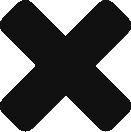I keep looking for flow / zone while working. Any interruption in my workflow will break my “flow state” and will drain my energy quickly.
However when I am in the zone, things will flow smoothly, I can look ahead and spot potential bugs, I will get new ideas, better optimizations, I can write better blog posts or difficult emails – it is like being in a meditative state – I am the happiest at this point – it is a beautiful and calming feeling – a zen like state and it leaves me refreshed and I can keep working at this state the entire day.
Ever since I moved to OS X Lion I was always looking for ways to make my workflow smooth – so it fits in my flow and does not disturb it. I kept trying various options till I hit on the best combination to keep me moving without any slow downs or distractions.
Here is how I started :
Different Spaces / Virtual Desktop
I kept creating a few spaces like the Virtual Desktops I used to have in Ubuntu – a primary development area, communication, music and others. But to switch from one application in a space to another space – I had to do 3 clicks – one to invoke Mission Control and then to click on the space and again invoke Mission Control to find that application in that space. Something was not right – an Alt Tab would have been faster and easier.
But why not Alt-Tab
However Alt Tab has a few problems – once I do Alt-Tab I have to keep tabbing and stop at the right application – energy is being wasted. If I have multiple windows open I cannot go directly to the one I am looking for. If I have to see if a job is completed, or a page has loaded – have to do too many unnecessary switches and every time keep coordinating my eye and hand to stop at the right Application Icon when tabbing. Tiring.
Here is the simple elegant solution I stumbled upon.
Enter Full Screen
Whenever an application runs in Full Screen it occupies a Space by itself. It solved my switching problem beautifully.
This is how my desktop looks in Mission Control / Expose.
The first space is my primary work area where most of the Applications live. The rest of the spaces to the right are all full screen apps. It is lovely to have a full screen of terminal – with tabs. Having mail full screen is also wonderful – when I write an email my entire attention is on that mail.
When I have to switch an App, I invoke Mission Control and I can go to any app with two clicks – one to invoke Mission Control and one to select the Application Window. When I am in the Terminal app I start a job ( hehe.. ex Mainframer ) I switch to Mail to type my email and now and then invoke mission control again to see if the job is complete.
Other things that help me in my flow :
Quick Look
I am so used to quick look that now I find it very hard to use Windows. Any attachments in email, or when I want to quickly look up an excel or a PPT – I can look at it instantly without waiting for a big application to load and show its fancy splash screen. Also these Apps do not stay in memory hogging precious RAM ( even though OS X’s philosophy says it doesn’t matter in my experience it does matter – having too many open unused Apps does slow down the machine )
Magic Mouse with Better Touch Tool
I actually bought this Apple Mouse on a whim. Felt guilty initially for having sunk so much money on a mouse. However my guilt is all gone now – it so well fits in with the OS and my flow. Two taps – it invokes Mission Control, swipe down fast – I go to the end of the page, swipe left I switch spaces to the left. I have become so fluent in switching between Applications or navigating within an Application I do not notice any more.
Less Distractions in Full Screen
When I am in full screen Mail – an Instant Message comes – it pops up once and then goes away. No Application can pull me away from what I am doing. The tool bars, icons all go away leaving just my content.
Yep – as the old adage says : Mac for Productivity.
Thank you Apple Engineers – OS X Lion is lovely. Please do not spoil it in the next release.