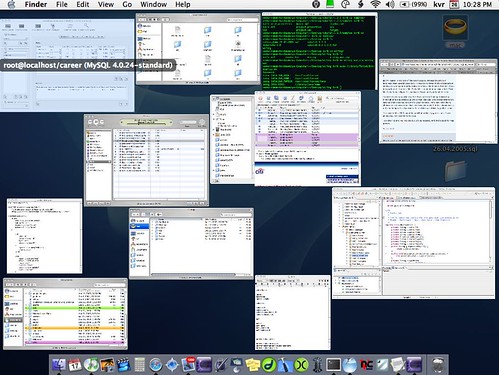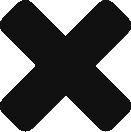I am a multi tasker. I have a minimum of 5 applications running simultaneously. Exposé offers a beautiful solution to manage this mess. It has spoilt me !! Now I open even more apps and do not bother to close them. Ah the power of OS X in managing memory. These are the applications I was running when I took this screen shot.
Eclipse
Mail
Safari
ITunes
2 Text documents
Terminal
CocoaMySQL
2 Finder windows
Now when I have to switch between apps all I have to do is click my middle mouse button or press F9 or move my mouse to the left most top corner ( my choice ) – and everything zooms out neatly to this ( see screenshot below) – and I just click on the window I need. Fast simple easy.
OS X started small. Jaguar did not have much fancy stuff other than the eye candy gui. With a solid foundation built with Jaguar, OS X engineers started innovating on top of it. Exposé was introduced in Panther. Things are just getting started. On April 29th Tiger is being released. It will be a while before I lay my hands on it. Things are going to get pretty interesting in macworld. Longhorn is no slouch and I am eagerly awaiting for it to hit the market soon. I recently read that the new KDE is having some new GUI effects – linux/GNU developers have caught up with the mainstream OSes( Windows,Solaris,OS X) and now have started innovating. It seems it has a wobbly effect whenever windows are minimized,maximized. Gotto try it out sometime.
There seems to be a shareware app called Winexpose but its not GPU driven – where the graphical processing unit (GPU) takes care of doing such calculations and zooming out the windows. So the movement is jerky and buggy – if CPU load gets high it does not perform as expected. When I am building my java project machine crawls ( its a G3 800Mhz laptop – and ofcourse – its a mac 😉 ) but when I hit expose button it zooms out as if the machine is just sitting bored doing nothing.
Bottomline when it comes to exposé and because of it the productivity levels I reach :
Mac – 1, Rest – 0.
Heres a screenshot.