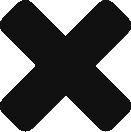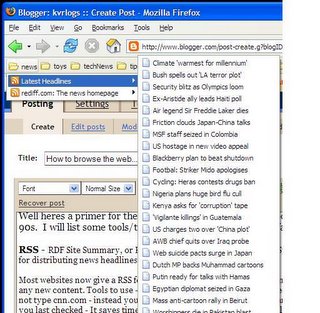
Well heres a primer for the un initiated in the new www. Googling for something has become so 90s. I will list some tools/techniques I use daily which are far more effective.
1. RSS – RDF Site Summary, or Rich Site Summary, or Really Simple Syndication
Think of it as SMS text messages sent by websites all the time. Once you subscribe to it you need not hit the website to see if there is any new content. Firefox, Safari, Opera all have RSS built right into them ( The Dark Lord is still building as of this post) . So if you have the urge to see whats happening in the world you need not type cnn.com – instead you can just pull up the RSS list to see if anything interesting has happened before you last checked – It saves time, saves bandwidth and you can quickly check across multiple such websites in under a minute.
The above screenshot is one I took just now.
2. del.icio.us – A social book marks manager.
Before I go further lets go back to early 90s – pre Google days. There was this website called yahoo which I used to go which had stuff classified under categories – much like a library. Entertainment, sports, news etc. So if you want to find something you have to follow the path set by yahoo’ s classifier monkey/bot/whatever – if you deviate you will be the loser.
Enter Google – which indexed everything and turned the entire world upside down. So you can find anything about anything. Now billion web pages spring up every month – and Google still does a great job of finding relevant stuff – but there has to be a better way.
Enter del.icio.us – what a smart name !! Here you or me or any one can assign metatags to websites. So instead of searching on the content on the websites, now at del.icio.us – the tags are searched. One step above Google God. Results are more accurate and relevant to what I am searching. Sweet.
3. Stumble Upon – another social bookmarking site
Google says there are 8,870,000,000 websites in this tiny earth of ours. Even if you randomly go to any website – to find something useful out of luck is highly improbable. Enter Stumble upon – a tool that discovers websites for you – according to your tastes. First you have to install the firefox extension of stumble upon. When you hit a nice website – click on the I like It! icon and enter a tag – much like del.icio.us. You help others and others help you. Now when you are bored at work or at home – just click on stumble upon toolbar and lo and behold there is a random website someone has discovered and seem to like it. A great way to discover new interesting stuff. Let me click on my stumble upon button now..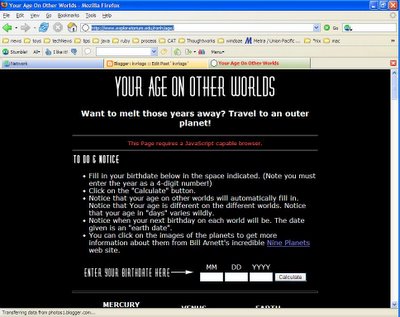
..and this is what I got – my age on other worlds. Ha – did you know there was a site like this? Me neither.
Still there is digg, slashdot, bloglines, lifehacker.org, wikipedia’s random page – I will leave them as an exercise for you !!
Enjoy WWW – in a new way !!