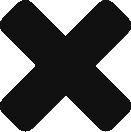I read an article on infoworld where Steve Balmer cited an article by Gartner research how Windows 7 will save money. Now as you all know Gartner is a very trusted and honest research firm. They have earlier published how Linux is actually a wolf in sheep’s clothing – Linux claims it is open source and free and all that – but you need expensive system engineers, expensive training, expensive hardware etc. So many ignorant CTOs were saved from making a wrong decision and continued to recommend Windows – because of Gartner..may God be with them ( and Microsoft’s funding ).
Anyway, here is what Gartner missed in the report and I am filling in the gap to prove why Windows 7 will save lot of money for a company :
1. Save on Coffee, Milk, Sugar & Snacks
The Vista folks when they come to work and start their day, they switch on their laptop like every one else. But as you all know that it takes some where between 20-30 minutes before the machine is actually responsive, these folks go for coffee. Along with them they pull the other Windows XP, OS X, Ubuntu folks who have already started breaking the build.
With a record 10 second boot time of Windows 7 – these ex-Vista users will become super efficient and will break the build within 1 minute of them starting work. There by the organization can save money on Coffee and snacks – because the whole team will be busy fixing the build.
2. Save on Cooling charges ( applies only to Hotter climates )
In Vista the processor always runs at 100% – it is good because you are using all the GHz you paid for – but downside is machines and the room get hot quickly. Now with the super efficient kernel and indexing – Windows 7 will run lot cooler. If you are in Bangalore, you can turn off the AC and open the Windows ( the physical kind ).
However for our friends in cooler climates where they have to heat their building, I recommend all to switch to Vista – you will save on heating charges.
3. Save on Bandwidth
This is kind of negligible, but the kind of reporting Gartner does even the minimal saving should be reported – because they don’t leave even a toothpick behind.
Because Windows 7 is “Vista correctly designed”, there will not be any UI confusions like trying to understand UAC, or how to view the file name fully in the explorer window etc. So the users need not do a google ( or Bing ) search to find out how to turn off these annoyances – there by saving a lot of bandwidth.
Guess this makes the report complete.
and Mr. Balmer, you are welcome.