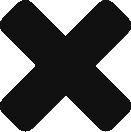That’s the screenshot of my desktop – on Ubuntu 10.04. Very minimal, OS Xish, smooth, fast, snappy, extremely responsive – and a conversation piece at every demo.
In May 2009 – a year back I installed Ubuntu 9.04 with dual boot with Vista ( http://venkat2.blogspot.com/2009/05/finally-switched-from-vista-to-ubuntu-9.html). Now after a year – in may 2010 – I clean formatted the laptop and have gifted the entire hard drive, boot sector et all to Ubuntu 10.04. I am confident / convinced that Windows is not needed any more.
In fact I am very grateful to Microsoft for having produced a crappy OS. If Vista was a little better I would have lived with it – how I lived through Win 98, Win ME, Win XP ( truly the best of the lot ). But Vista is a class apart – bloated, slow, buggy, random, restrictive, frustrating….!
Here is my take on the new Ubuntu.
Speed
The new one boots fast ( however not the 10 second boot time everyone is raving ) – I count 15 dots in the new bootup screen everytime – and by the time I login – the system has picked up the wireless, I click on Chrome – one jump on the dock and Chrome shows up. Not the same with firefox though – man it is bloated.
Almost all the applications ( Open Office, Filezilla, Gimp ) open up really fast.
Dock
I missed the OS X Tray. In the earlier avatars I tried Gnome Do and few other hacks – but nothing came close to the OS X dock. Now the new Docky has come pretty close to the real thing. It is included in the repository – just apt-get install it.
Ubuntu Software Center
Earlier I had to google and then learn about an app, then search in synaptics package manager. All that is gone – the new software center kicks ass. If you had used Fink Commander for OS X you will love using this. My only gripe is there should be a more button – minimal is nice – but once in a while it is a pain.
Compiz
Expose ( we call it scale ) works perfectly. I have most of the head spinning effects disabled – perhaps will leave them on before demos and get a few oohs and aahs for the OS also ( apart from the oohs and aahs for the apartmentadda demo 🙂 )
Copy dialog
The copy dialog goes and sits at the top right corner – double click and you get the copy window – neat.
Switch user
Works. In 9.04 the OS will hang. However it is not as fast as “fast user switching” in OS X – when they released this feature in 2004 or something.
Tata Photon
It shows up in the networking setup screen > mobile broadband – chose defaults – and it connected.
Laptop runs cool
With Ubuntu 9 it used to get really hot. I have the processor tray on my top panel and now it is like a placid ocean. Shoots up only when I start an application. I am not sure if it is the new Linux Kernel or there was a buggy app in the old release.
The Bad stuff
Penguin lovers close your eyes and ears.. Here are my gripes
Social media integration
Why are they wasting everyone’s time? Linux is for serious users – the Canonical developers are just wasting time trying to build such stuff – which no one will use. In my opinion linux will not get widespread adoption because of such social stuff – but will get accepted if it is as usable as an OS X.
Window buttons on the left
Horror of horrors – why will they do that? Just by copying a small OS X style they are not going to get a usable OS. A google search solved it – it is a simple configuration change – need not even reboot.
Lack of a good iTunes alternative
There is none. zilch. I tried Amarok, rhythmbox – Sorry Mark Shuttleworthji – I will never recommend Linux to my friends for this very reason. Songbird has ditched Linux – and we are left with no options. I am seriously thinking of starting an open source project which will be a true iTunes alternative for linux.
I don’t know what beer the developers of Amarok and rhythmbox are drinking – guys – if you want to beat Windows / OS X – we need a better jukebox – or atleast bribe or feed the ego of the Wine guys to make iTunes run in Linux. Sheesh – I am appalled.
Only good thing out of this is it makes me more productive. I do not waste time downloading, playing, dissecting songs on the laptop – my trusty iPod classic has all the stuff and I update it occasionally on my iMac.
Anyway – bottom line – I am one happy linux geek. 10.04 is truly the most awesomest OS Canonical has ever produced. I am hoping that, with 10.10 they will release Gnome 3 – and there will be no looking back. I will put Ubuntu on my 5 year old iMac ( damn chrome does not run on it because it is a power PC )
Penguin Zindaabaad !